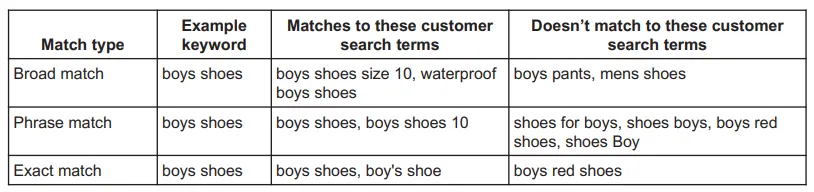Introduction
𝐖𝐡𝐚𝐭 𝐢𝐬 𝐏𝐏𝐂 𝐂𝐚𝐦𝐩𝐚𝐢𝐠𝐧?
PPC campaign means Pay-Per-Click. This is the method through which we can be visible on the top of search by a "Paid" method.
•
𝐇𝐨𝐰 𝐜𝐚𝐧 𝐰𝐞 𝐜𝐨𝐧𝐭𝐫𝐨𝐥 𝐨𝐮𝐫 𝐏𝐏𝐂 𝐜𝐚𝐦𝐩𝐚𝐢𝐠𝐧?
We can control our PPC campaign from our seller central. We can control it CAMPAIGN MANAGER tab. We can download all the reports from campaign manager tab.
•
𝐖𝐡𝐚𝐭 𝐚𝐫𝐞 𝐭𝐡𝐞 𝐭𝐲𝐩𝐞𝐬 𝐨𝐟 𝐒𝐩𝐨𝐧𝐬𝐨𝐫𝐞𝐝 𝐀𝐝 𝐜𝐚𝐦𝐩𝐚𝐢𝐠𝐧𝐬?
There are two types of Sponsored Ad campaigns.
1.
Sponsored Products : Sponsored Products means you pay CPC to Amazon to show your product only on top of search of relevant keywords. This helps you to increase the sales of your product and meat your campaign goals.
2.
Sponsored Brands : Sponsored brands mean you pay CPC Cost-Per-Click to Amazon to show your brand logo, headline and multiple products on top of search of relevant keywords. This helps you to advertise your whole brand and multiple products.
•
𝐖𝐡𝐚𝐭 𝐢𝐬 𝐭𝐡𝐞 𝐟𝐢𝐫𝐬𝐭 𝐬𝐭𝐞𝐩 𝐰𝐡𝐢𝐥𝐞 𝐬𝐭𝐚𝐫𝐭𝐢𝐧𝐠 𝐚 𝐏𝐏𝐂 𝐜𝐚𝐦𝐩𝐚𝐢𝐠𝐧?
The first step while starting a PPC campaign is a targeting method. Through this targeting method we can reach our relevant customers and meat our campaign objectives.
•
𝐓𝐲𝐩𝐞𝐬 𝐨𝐟 𝐏𝐏𝐂 𝐜𝐚𝐦𝐩𝐚𝐢𝐠𝐧.
There are two types of Targeting Method.
1.
Automatic campaign.
Automatic campaign is the campaign through which you can run your PPC campaign without any keyword list. In this type of Amazon will automatically run campaigns on a keyword list relevant to your product. This helps you to reach potential customers. It helps a person whose product is newly launched and he don't know that what types of keywords are good for me to run a PPC campaign. Through this a new seller can get a list of good keywords for running a PPC campaign.
𝐓𝐚𝐫𝐠𝐞𝐭𝐢𝐧𝐠 𝐎𝐩𝐭𝐢𝐨𝐧𝐬: There are 4 targeting options through which Amazon refines how to show your product on different keywords or products.
•
𝐂𝐥𝐨𝐬𝐞 𝐌𝐚𝐭𝐜𝐡:This is the targeting method in which Amazon may show your ads on the customer searches closely relevant to your products.
•
𝐋𝐨𝐨𝐬𝐞 𝐌𝐚𝐭𝐜𝐡:In this targeting method Amazon may show your ads on the customer searches loosely relevant to your product.
•
𝐒𝐮𝐛𝐬𝐭𝐢𝐭𝐮𝐭𝐞𝐬:In this type, Amazon may show your ads to the customer who visits the product detail page relevant to your product.
•
𝐂𝐨𝐦𝐩𝐥𝐞𝐦𝐞𝐧𝐭𝐬:In this type, Amazon may show your ad to the shoppers who visits the detail page of the product complement to yours.
2.
Manual campaign.
In manual campaign you provide a keyword list to Amazon on which you want to run your PPC campaign. It is useful when you have a list of keywords which customers are search and when you run PPC campaign and get sales.
𝐏𝐫𝐨𝐝𝐮𝐜𝐭 𝐓𝐚𝐫𝐠𝐞𝐭𝐢𝐧𝐠: In product targeting you choose specific products or products of specific brands and allow Amazon to show your product's ad below the listings of those products.
𝐊𝐞𝐲𝐰𝐨𝐫𝐝 𝐓𝐚𝐫𝐠𝐞𝐭𝐢𝐧𝐠: In keywords targeting you choose specific keywords or customer search terms relevant to your product on which Amazon will show your ads.
•
Broad match: 구매자가 키워드와 유사한 검색어를 임의의 순서로 검색하여도 광고가 게재, 모든 단어가 포함되어야
•
Phrase match: 구매자가 정확한 키워드 또는 그 키워드 (순서에 맞추어) 앞뒤에 단어를 추가하여 검색하여도 광고가 게재, 모든 단어가 포함
•
Exact match: 구매자가 검색에서 다른 추가 단어없이 정확한 키워드를 검색 할 때 광고가 게재.
•
𝙋𝙧𝙤𝙙𝙪𝙘𝙩 𝙏𝙖𝙧𝙜𝙚𝙩𝙞𝙣𝙜:
In product targeting, our ad is shown below the listing or detail of a product. This helps the customers to reach your product while visiting the product detail pages of the products similar to your product. This option is only available for Manual Campaigns. There are 3 methods available for product targeting.
1.
Targeting by Category.
In product targeting, category targeting is the method through which we can target products in a bulk amount. It is basically running ads on product which are the shopping results of different queries. For example, if you are selling "School Bags" then you will target all the products which are the shopping results of the keyword "Bags for School."
2.
Targeting by ASIN or individually.
In product targeting, ASIN or individual targeting means to target any product individually and allows your ad to be shown below the listing of those products. There are two methods to target a product individually. The first method used to target the product is individually to find a products from any keyword and select some products individually. The second method to target any product individually is to put the ASIN in the search bar and select it. If you want to select more than one product then you can add list of ASINs.
3.
Negative Targeting.
Negative targeting is a totally different option which is available for us. In negative targeting, you add those products which are not giving sales, or it is a relevant from your product, when you add a product in negative targeting your ad would not show below the listing of that product. This helps you to less your budget and you will be able to run another ad for example if you are selling "School Bags" and are running and add on "Laptop Bags" but you are not meeting to your campaign goals then you will add this product into negative targeting.
•
Additionally, to "Views remarketing" you now can use "Amazon Audiences" for Sponsored Display campaigns.
With this Amazon continues to put more and more DSP functionality into the Advertising Console.
𝐖𝐡𝐚𝐭 𝐚𝐫𝐞 𝐀𝐦𝐚𝐳𝐨𝐧 𝐀𝐮𝐝𝐢𝐞𝐧𝐜𝐞𝐬? Amazon Audiences offers pre-built audience segments with four targeting strategies:
◦
𝐈𝐧-𝐦𝐚𝐫𝐤𝐞𝐭 : In-market audiences allow advertisers to engage audiences who are “in the aisle” and have been recently shopping for products in each category.
◦
𝐋𝐢𝐟𝐞𝐬𝐭𝐲𝐥𝐞 : These behaviours reflect shared preferences and map to lifestyle segments such as “Foodies,” “Sports Enthusiasts,” “Tech Enthusiasts,” and more.
◦
𝐈𝐧𝐭𝐞𝐫𝐞𝐬𝐭𝐬 : Examples of these audiences include “Interested in European History” and “Interested in Interior Design.”
◦
𝐋𝐢𝐟𝐞 𝐄𝐯𝐞𝐧𝐭𝐬 : Life Events audiences allow brands to drive awareness and consideration for relevant products based around life moments, such as “Traveling Soon” for shoppers going on vacation.
PPC campaign objectives.
1.
Ranking of Product.
2.
Increasing your Sales.
3.
Increasing Product Awareness.
𝙍𝙖𝙣𝙠𝙞𝙣𝙜 𝙤𝙛 𝙮𝙤𝙪𝙧 𝙋𝙧𝙤𝙙𝙪𝙘𝙩:
all of you know that PPC means to show your product on different placements by a paid method it is mainly used by the seller who have launched a new product and in wants to increase its sales through inorganic method. By getting the sales our products can easily rank on the first page.
𝙄𝙣𝙘𝙧𝙚𝙖𝙨𝙞𝙣𝙜 𝙮𝙤𝙪𝙧 𝙎𝙖𝙡𝙚𝙨:
We run PPC campaigns to increase the rate of our sales. There are 2 main things which pays a lot part in increasing our sales through PPC. The 1st thing is our product's main image. It is the main part of PPC campaigns. If we set the best main images of our product, the customer will click on your ad. The 2nd thing is the quality of our listings. If your listing quality is good then the customer who has clicked your ad would also place an order, then your click will be changed into an order. It will help you to reach your campaign goals.
𝙄𝙣𝙘𝙧𝙚𝙖𝙨𝙞𝙣𝙜 𝙋𝙧𝙤𝙙𝙪𝙘𝙩 𝘼𝙬𝙖𝙧𝙚𝙣𝙚𝙨𝙨:
Increasing product awareness means to reach maximum number of relevant customers. There are two methods to increase your product's awareness. The 1st method is to run Sponsored Brand Campaigns with brand name and logo, etc. It helps you to display multiple numbers of product. It also increases your brand's awareness.
The 2nd method is to run Sponsored Product Campaigns which increases your product's awareness.
Important Points to be Noted.
Amazon’s suggested bid is useful to a very small group of entry-level PPC managers and sellers. We always advise against using suggested data and Amazon’s suggested bid is no exception.
Furthermore, suggested bids don’t seem to follow the outline Amazon presents about the feature. Instead of basing suggested bids based on what competitors are bidding, the suggested bids seem to
be based on what Amazon wants to charge you for bidding on a particular keyword. This calculation essentially puts a premium on keywords Amazon believes will be low converting for your product or based on what Amazon believes your profit margin on a particular product is. 아마존 권고가격은 경쟁사 입찰가격에 근거하지 않고, 아마존이 Charging하고자 하는 가격이다. 전환율에 따른 → 실제 집행하고, 확인하고, 결정해야 한다.
Instead of using suggested bids, rely on the tried-and-true strategy of using data from inside your own account to optimize your bids and achieve your goals.
The cost-per-click (CPC) for each ad on Amazon is determined in a so-called second-price auction. Each advertiser submits a default bid (the maximum they are willing to pay per click) for their ad.
The highest bidder wins the highest ad position (ad rank #1) and will also pay the highest CPC, but the highest bidder does not pay the amount they bid. The highest bidder pays only $0.01 more than the second-highest bid. (KJ - understood!!!)
Reference: https://sellics.com/blog-amazon-ppc-guide/
How much should I spend on Amazon PPC?
To understand how much you should spend on Amazon PPC, you need to first calculate your profit margin before ad spend (which is equal to your so-called ‘break-even ACoS’). Regardless of the goal of your campaign, you will always need to calculate your product margin first to determine how much margin you can afford to spend on Amazon PPC.
How do I calculate my profit margin and break-even ACoS?
Break-Even ACoS = Profit Margin Before Ad Spend
Your break-even ACoS is equal to your profit margin before ad spend. Why? In the example below you can see that your profit margin before ad spend is 25%. As long as you don’t spend over 25% on PPC to promote your product, you won’t lose money.
Amazon PPC Strategies
Waterfall Campaigns to Find the Sweet Spot of the Bid
Automatic campaigns are great tools for identifying new search phrases you can then put into your manual campaigns, and often they can be running profitably as well. But most Amazon sellers only have 1 automatic campaign, missing out on an opportunity to find the “sweet spot” of the bid. To do this we can create 5 automatic campaigns with a range of different bids to see which one performs best, then we can use that data to set the right bids for our other campaigns. 5개 Auto 광고를 돌려서 Sweet Spot 찾기
Do not make the mistake of setting your bids and forgetting about it… you might be bidding far too high or low to get the best results!
Amazon Product Display Ads
Wouldn’t it be great if you could choose exactly which competitor products your ads would show up on? Yes, you can!
Product Display Ads show directly on other Amazon listings and can be a great way to potentially steal sales from your competition.
So what types of products should you target?
Typically, you want to go for your weaker competitors, ones with worse images, less reviews, higher price, etc. 경쟁사보다 제품/리뷰/리스팅등이 약하면 피해야 가야하는 광고
Most sellers go wrong by choosing their 10 top competitors because they are getting the most traffic to their listings… that should be the best place for my ads, right?
The problem with that is your 10 top competitors usually have more reviews, high quality listings, etc., and since shoppers are already on their listing, they will be disappointed when they click onto your inferior product page.
Amazon Sponsored Brands
If your brand is Amazon Brand Registered, you will have access to Amazon Sponsored Brands ads (previously ‘Amazon Headline Search Ads’).
These are ads most powerfully shown at the top of search results pages that take up the entire width of the screen and feature multiple products with a custom headline. They can also show up on the sidebar and below the fold.
This is only useful if you have multiple products that are related to each other but can be a powerful way to get multiple options in front of potential buyers to maximize the chance they will see what they’re looking for. 여러 모델을 가지고 구매 선택을 제공할때 유용한 광고
It’s best practice to display your best-selling products in these ads, and maintain hyper relevant keyword targeting. If you are bidding on the keyword “toaster oven” but your ad includes both toaster ovens & blenders… it’s unlikely to be effective.
An advantage of Amazon Sponsored Brands ads is the ability to customize the headline, main image, & which products show up in the ad. This allows for split testing to see what performs best!
Branded Keywords Campaign
Some of the most profitable keywords you can bid on will be your branded keywords, meaning people typing your brand name into the search bar.
If you have a brand new brand with only one or few products, it’s unlikely you will have many people searching for your brand, but the longer your brand is around the more people will search for it.
Many people do not bid on their own brand name because they think it’s a waste of money. The logic goes “if a customer is searching for my brand name I will show up at the top anyway and they will click, so paying for that ad is a waste of money.”
Firstly you can’t be sure that’s the case so bidding on every possible spelling of your brand name make it far more likely your products will dominate the search results.
Secondly, if you don’t do it, your competitors can. The last thing you want is for a customer to type in your brand name and see your main competitor’s product at the top instead. Your products will be more relevant to this search in the eyes of the Amazon Ads algorithm and have a better chance of showing up in the top ad slot for a cheaper price. 진행을 해야함 - Brand KW를 만들고 타 PPC에서는 제외함
•
How do you do it?
Create a separate campaign just for your branded keywords. Any possible spelling of your brand should be in this campaign and should be taken OUT of your other campaigns.
If your brand name uses very broad words such as “Homeware Decor” or “Natural Garden Selections” then you probably shouldn’t have a broad match campaign as that will create keywords that aren’t relevant to your brand. If your brand name uses unique words such as “Nike” or “Google” then broad match will be ok.
Can You Use Translated Keywords?
Amazon has many growing marketplaces around the globe, so is it possible to simply translate your Amazon Ads keyword targets and start running ads in another language?
Short answer, yes. But there are complications to that. 스페인어, 이태리어 번역 KW 사용
Since Google Ads have been around for a lot longer than Amazon sponsored products ads, we can learn from how they do things.
Localization: Make sure your translated keywords are only used in the right Amazon marketplace. If you are selling in Amazon US, then use English keywords. If you are selling in Amazon Germany, use German language.
Translate the Entire Listing: For Amazon Ads to work, the product listing page will need to have high relevancy to the keywords you bid on. You will need to have the entire listing text, back-end keyword fields, and infographic text translated first.
Retargeting
Amazon now allows you to run ads to people who have viewed your product pages. These ads are shown off Amazon on a network of 3rd party apps and websites in hope they will click on come back to your Amazon product to buy.
Amazon refers to them as “remarketing” ads but they are commonly referred to as retargeting on other ads platforms such as Google and Facebook.
It used to be available on on Amazon’s DSP platform but is now integrated into Amazon Seller Central within Sponsored Products for any Amazon seller to access.
This is still very simplistic compared to Facebook or Google retargeting, and you have very little control over Amazon retargeting ads, but it’s worth testing for every product, just be sure to split test it against non-remarketing campaigns to benchmark whether auto campaigns perform better with or without remarketing. 리마케팅 AD 시작해야
Catch-All Campaign
This is a strategy that works well for some niches but not all. The theory is to use a super low bid automatic campaign that will catch all bids that slip through the cracks on other campaigns.
In theory this gets clicks at a super cheap price when the Amazon Ad auction doesn’t find anyone suitable bidding higher. 현재 0.1에 셋팅되어 있는데 전혀 동작을 하지 않음 → 금액 증감
Create a new Automatic campaign for each product, then bid something super low like 25c. Monitor it over the next few weeks to see how it performs, if it doesn’t do well over 4-6 weeks, then consider axing it, but in some niches this type of campaign can perform quite well!
So What is the Best Amazon Marketing Strategy in 2021?
To summarize, Amazon Ads are an essential part of an effective Amazon marketing strategy but should not be relied upon as the ONLY piece.
While some niches may have highly profitable ads from day one, many niches will require a few months to become profitable or may not even be profitable at all.
While I think it’s a good idea to run ads that drive sales at break even in order to drive Amazon organic sales, it can’t be relied upon to drive ALL the sales you need to rank on page one in every case.
More competitive niches will require not only excellent Amazon SEO & listing optimization, but an additional source of external traffic to get the sales needed to rank on page one.
In my opinion, every Amazon seller should utilize Amazon Ads in some way. If you don’t really know what you’re doing, at least set up an automatic campaign and check in on it once per week.
Strategy we have been using so far.
•
Created all possible campaign and ran it for few weeks to check how they are performing and to fetch important keyword data list. KW DB 작성
•
While campaign is running, we are adjusting the bids depending upon the cost, clicks and the conversion rate. 매일 매일 최적화
•
Since Amazon also looks for conversion rate for the possible CPC calculation for a seller, we have reduced bids for those keywords whose conversion rate is very poor (because it is proving expensive keyword for us due to poor conversion rate, like game controller for iPhone etc) Conversion이 낮으면 CPC 낮춤
•
We have studied the keyword Search terms and selected top 5 mid ranked super relevant keywords where we outperform our competitors. We have increased the bids for those keywords and hence we grabbed top sponsored position as well as our listings get ranked organically on 4th spot on the first page. 전략 키워드 선정, 최적화
•
We have monitored irrelevant keywords and put them in negative targeting to save the budget from getting waste.
What Next Now?
•
I will not disturb those campaigns which are giving us good results (ROAS = 1.3+) except adjusting the bids and small minor changes
•
I am researching on the keywords (from PPC data and the brand analytics report). I will list top 5 to 10 keywords which are most importantly relevant, have a less competition on Amazon (Less CPC) but has a decent placement in Keyword Search Rank (From Brand Analytics Report).
•
After getting list of those keywords, we will attack those keywords and will try to rank both organically and sponsored.
•
In the competitor PPC, I will see if we can add more competitors where we have a chance to grab their sales. Will find those listings which are poorly created and we can easily divert traffic from them.
•
For Video PPC, It’s going good so far, because the main goal of it is not getting sales, but to create a brand image.