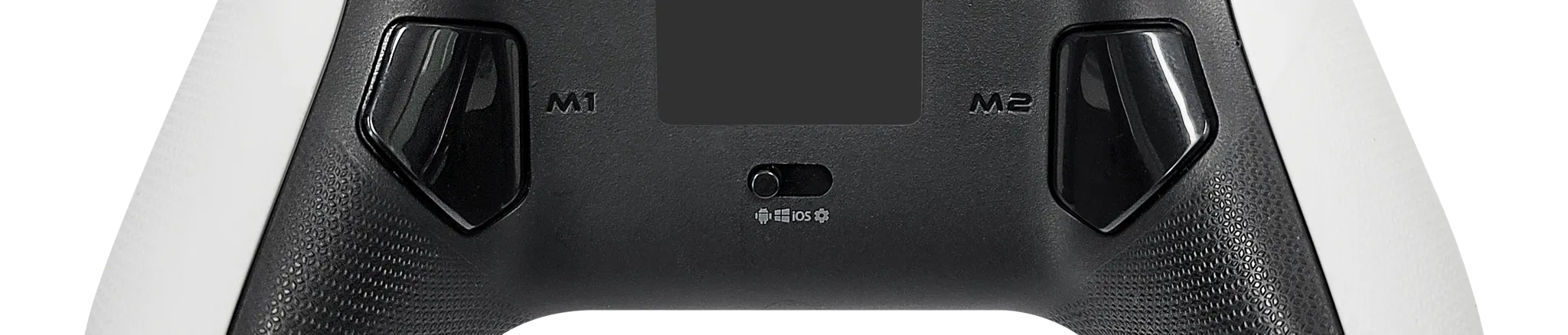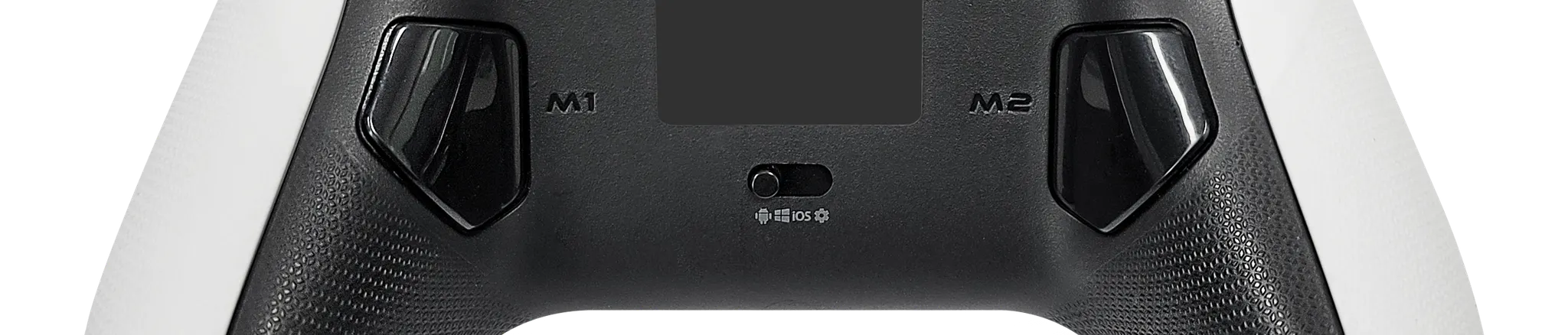안녕하세요. 샥스 게임패드입니다.
샥스의 신제품, SHAKS S6 모델이 출시됨으로써 샥스 게임허브 업데이트 되었습니다.
업데이트 된 기능은 SHAKS S6를 위한 기능 개선에 중점을 두고 있습니다.
SHAKS S6 게임패드는 뒷면에 있는 M1, M2 버튼으로 매크로를 설정할 수 있습니다. 현재는 매크로 슬롯을 기본적으로 2개 사용하도록 되어있으며, 사용하지 않을 시 다른 일반 버튼으로는 사용할 수 없습니다. (Firmware 600007 기준)
매핑 사용 시 데이터 슬롯을 변경할 경우 F2 키를 사용하도록 되어있습니다.
F2 키를 누른 채로 A, B, X, Y 버튼 중 하나를 짧게 누르면 데이터 슬롯이 변경됩니다.
 샥스 게임허브 매핑 게임 메뉴얼 3.0문서를 꼭 확인해 주시기 바랍니다.
샥스 게임허브 매핑 게임 메뉴얼 3.0문서를 꼭 확인해 주시기 바랍니다.
SHAKS S6를 사용해보시고 개선될 사항이 있다면 문의에 남겨주시길 바랍니다. 다음 펌웨어 개발 시 적극적으로 검토하도록 하겠습니다.
와디즈 펀딩이 완료되면 7월 중순쯤 샥스 게임패드 공식 스토어에도 정식으로 판매될 예정입니다. 정식으로 판매가 시작되면 공지를 드리겠습니다.
또한 Windows용 SHAKS Utility 버전을 사용하시길 기다리고 계시는 분들께 안내 드립니다.
현재 Windows용 SHAKS Utility 는 S5 모델 까지만 사용 가능한 버전이 배포되고 있으며, S6 대응 버전은 개발 중입니다. 조금만 더 기다려주시고, 배포가 완료되는 대로 다시 안내 드리겠습니다.
샥스 게임패드를 이용해주셔서 감사합니다.
Hi. This is SHAKS Gamepad.
With the release of SHAKS S6, the latest product from SHAKS, the SHAKS Game Hub has been updated. The updated features focus on improving the functionality for SHAKS S6.
The SHAKS S6 gamepad allows you to set macros using the M1 and M2 buttons on the back. Currently, the default firmware (600007) supports two macro slots, and these cannot be used with other normal buttons. If you have any suggestions for improvement after using the SHAKS S6, please leave them in the inquiry section. We will actively consider them for the next firmware development.
We are planning to release the product first in Korea and then release it globally. We will announce the start of official sales. And, there is also a notice regarding the SHAKS account deletion service. Please refer to it when using the app.
Thank you for using the SHAKS Gamepad.